Projects for printing come in a broad range of forms, dimensions, colors, and potential alternatives. A request to “collate” the printed pages of a project is one of the most frequent alternatives you could come across.
But what exactly does the word “collate” mean? What advantages does it offer? Why is it even a thing? What are the most prevalent instances of collating at work? Let’s dig further and discover more about the word “collate” and how it applies to printing projects.
What Does it Mean to ‘Collate’?
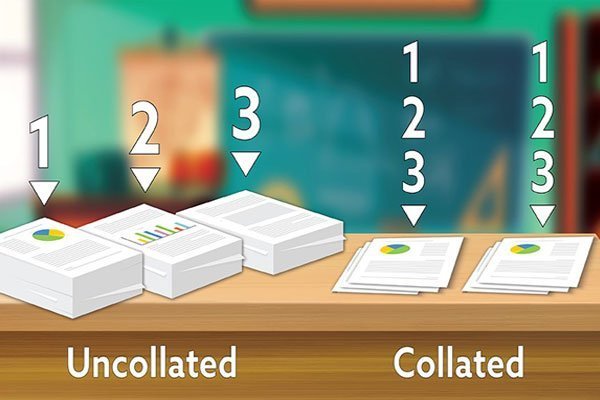
Collate refers to gathering and putting together printed sheets of paper in a specific order or sequence. The document will typically print once for each page. After printing the first set, the device will proceed to print a second set. This keeps on until all of the required document sets have been delivered.
Uncollated pages are printed page stacks where each page in the stack has the same content. However, each stack of printed paper differs from the others in some way.
What Does “Collate” Mean When Printing?
Collate printing is the process of printing several copies of a multi-page document in the correct sequence, starting with the first page and ending with the last page, before moving on to the next copy.
They are arranged appropriately for you, so if you print several copies to distribute later, they will print assets of paper rather than as individual pages.
When is it Advantageous to Collate?
When printing numerous copies of a document with many pages that need to be maintained in order, collation is utilized. Your completed printing job will essentially be a collection of duplicate printed copies of your original multi-page document.
An illustration would be printing the pages for a booklet. As your reader turns from page 1 to page 2 and then continues to the finish of your paper, you need your information to be in order. You could staple the sheets together at one of the document’s corners.
It’s common practice for teachers to gather printed exam booklets. The instructor may efficiently distribute one booklet to each pupil in this way. Information packets, product manuals, calendars, brochures, and pamphlets are additional examples of collated projects.
Main 3 Benefits of Collating for Printing:-
- No need for manual page sorting saves time. This enhances business processes and saves critical time, especially when printing lengthy papers with several pages.
- There isn’t additional labor because they are already correctly structured after printing, and documents are instantly usable.
- Less chance of pages getting lost or mixed up. Pages don’t need to be in the correct sequence again
What are the Common Causes of Collating?
When you describe collating, it seems very apparent. Why wouldn’t you prefer that your pages print one after the other? Here are a few of the working scenarios where compiling information is useful that are most frequently encountered.
- Print reports:- Keeps the pages in their proper order for easy reference and understanding.
- Presentations:- Enables seamless delivery and efficient communication by ensuring that each pair of slides is organized in the proper sequence.
- Manuals, Instructions, and Guides:- Provides a logical flow of pages necessary for comprehending and implementing instructions.
- Invoices, Statements, and Billing Documents:- Ensures the printing of client information is logical and systematic.
How to Collate on your Printer?
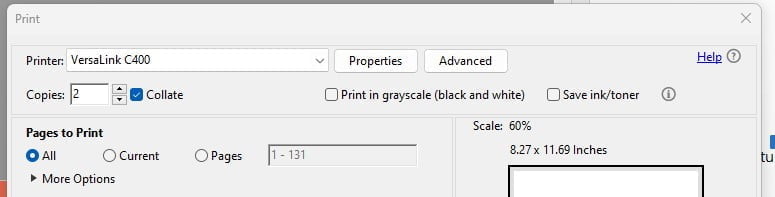
The “collate” option on your printer should be found in the settings menu if you are copying a document. If your device is ancient and doesn’t have a touchscreen, this might be represented by a keypad button.
Look closely at the options on your “print” function for the document when printing a multi-page file from your computer that you wish to collate. The “collate” option is usually found in the “settings” section.
Frequently Asked Questions
1. Do all Printers have the Option to Collate Copies?
Yes, Collating is not a specific function that requires additional cost to use. This feature is almost universally available on regular printers.
2. How to Enable or Disable Collating?
Depending on the client’s operating system and your printer software, collation may be enabled or disabled. Toggle the collate option on or off by going to the print settings or print dialogue box, respectively. For more detailed instructions, see the user guide for your printer, its website, or, you know, Google.
3. When is Printing Without Collation Helpful?
When a booklet is being printed, or the pages aren’t produced in a logical order, using the uncollated option is helpful. It might also be beneficial if certain pages must be examined before merging copies.
Wrapping up
Assembling and arranging are known as collating. If your printer doesn’t have this feature, you may utilize the printers in nearby print shops or convenience stores. You have gained a thorough understanding of this subject. Please visit our website frequently to read more in-depth instructive articles.
















